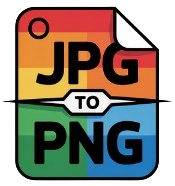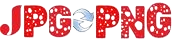
JPG to PNG Converter online converts JPG/ JPEG to PNG for free with high image quality. Use the “select files” button to upload upto 20 JPG files. Resize the width & height or download in original size in PNG format.
Note: You can also try our PNG to JPG Converter
JPG to PNG
Welcome to our JPG to PNG Converter. This tool helps you change JPG images into PNG format quickly and easily. You can upload up to 20 JPG files at once. Just click the red “Select Files” button to choose your images. After that, you can set the width and height for the new PNG images. This lets you get the exact size you need. The tool shows how many files you selected. It also shows a preview of all the images. This helps you check everything before converting. When you’re ready, click the “Resize and Convert to PNG” button. Your PNG files will be ready to download in seconds. Everything works inside your browser. That means your images stay safe and private. You don’t need to install anything or upload your files to a server. It’s fast, free, and simple to use.
How to Use JPG to PNG Converter
- Click the “Select Files” button to upload your JPG images easily.
- You can choose up to 20 JPG images in one go.
- Check the number of selected files shown above the preview area.
- All uploaded images will appear below with a quick thumbnail preview.
- Enter custom width and height values if you want image resizing.
- Make sure the dimensions are in pixels and are whole numbers only.
- Click the red “Resize & Convert to PNG” button to start conversion.
- Wait for the tool to process and convert your uploaded JPG images.
- Once done, your PNG files will be ready for download instantly.
Key Features of JPG to PNG
This JPG to PNG Converter Online has many amazing features for secure and private conversion of your images. Here are its key features.
Upload Up to 20 Images
You can upload up to 20 JPG images at one time. This saves you time. You don’t need to upload each photo one by one. Just select many pictures together. The tool will handle them all. This is great for people who have many files. You can finish your work faster and easier. It’s perfect for bulk conversions.
Accepts Only JPG Images
This tool only works with JPG or JPEG files. It does not allow other file types. This helps the tool work better and faster. You don’t need to worry about errors. If your images are in JPG format, you are good to go. This makes the tool very easy to use for everyone.
Converts Only to PNG
The tool changes your JPG and JPEG files into PNG format only. PNG images are clear and support transparency. If you need better quality or transparent images, PNG is the best choice. This tool keeps it simple and does just one job — converting JPG to PNG — and does it well.
Custom Width and Height
You can set the size of your images before converting. Just type the width and height in the boxes. The tool will resize all your images to that size. This is great for websites or design work. You don’t need to use another tool. It saves time and gives you control over image size.
Preview Images
After uploading the JPG to PNG Converter shows previews of your selected images. This lets you see what you picked. You can remove any image if it’s wrong. It’s helpful and saves you from making mistakes. Seeing the images before converting gives you peace of mind.
Simple and Clean Design
The tool is clean and easy to use. Buttons like “Select Files” and “Convert to PNG” are in the center. You don’t need to search around. Everything is in the right place. It’s made to help you focus on your task without distractions. A good layout makes the work faster.
Works Within Browser
You don’t need to download anything. The tool works inside your browser. All the work happens on your device. Your files are safe and private. It’s also fast because nothing is sent online. You just open the tool, upload images, and get PNG files quickly.
Works on Mobile & PCs
This JPG to PNG tool works on both phones and computers. It looks good on small and large screens. The layout changes to fit your screen. So, whether you use a mobile, tablet, or laptop, the tool works smoothly. You can convert images anywhere, anytime.
No Login or Signup
You don’t need an account to use this tool. There’s no signup or password. Just visit the tool and start using it. It’s quick and easy. This saves time and makes the tool stress-free. Anyone can use it, even without any technical skills.
Free to Use Anytime
This JPG to PNG Converter is 100% free. There are no hidden charges. You can use it again and again. The only limit is 20 images at a time. It’s perfect for people who want a simple, free image converter. You don’t need to pay or subscribe for anything.
Conclusion
This JPG to PNG Converter is easy to use. You can upload up to 20 JPG images at one time. It lets you change the size by setting the width and height. The tool quickly turns your JPG files into PNG format. You don’t need any special skills to use it. The red buttons make it simple to select and convert images. You can also see your uploaded images before downloading. Everything works fast and smoothly. It saves time and gives you clear, good-quality PNG images. The layout is clean and simple for everyone. Whether you’re using it for work or fun, this tool helps a lot. It’s perfect for people who want quick and easy image conversion without any trouble.